In today’s competitive e-commerce landscape, businesses need a versatile content management system paired with secure, reliable payment processing. The Pimcore Saferpay Bundle delivers the ideal solution, seamlessly integrating Pimcore’s dynamic digital experience platform with Saferpay payment gateway’s robust processing system. This integration bridges the gap between content management and secure payments, empowering businesses with a unified digital commerce experience.
Our Pimcore Saferpay bundle is now officially listed in the Wordline portal
Key Benefits of the Pimcore Saferpay Bundle
1. Unified Content and Payment Processing
With this bundle, businesses can seamlessly merge Pimcore’s advanced e-commerce capabilities with Saferpay’s secure payment processing tools. This allows for the creation of engaging, content-driven shopping experiences where rich media, product information, and promotions integrate smoothly with secure, reliable payment options, enhancing customer trust and conversion rates.
2. Real-Time Transaction Processing
Payments are processed instantly within the Pimcore environment using the Saferpay payment gateway. Any transaction initiated by customers is completed in real time, with instant confirmation and live status updates, ensuring both merchants and customers always have the latest payment information.
3. Streamlined Payment Workflow
Managing an online store with multiple payment options can be complex. This bundle simplifies operations by keeping essential e-commerce elements within Pimcore while Saferpay efficiently handles payment processing, verification, and security. This setup reduces administrative workload and optimizes transaction management.
4. Enhanced Customer Experience
By integrating content and secure payment solutions, customers can enjoy a seamless shopping experience. They can browse products, access detailed information, and complete purchases with their preferred payment method without checkout disruptions. This not only boosts engagement but also reduces cart abandonment rates.
5. Customizable and Scalable
The Pimcore Saferpay Bundle is highly customizable, allowing businesses to tailor payment forms, confirmation pages, and transaction workflows to match their branding and operational needs. As businesses grow, the system can be easily scaled to incorporate additional payment methods and functionalities without requiring major modifications.
6. Advanced Security Features
By leveraging Saferpay’s PCI DSS-compliant platform, businesses can process payments securely without handling sensitive card data. The integration ensures transactions are protected by the latest security protocols, including 3D Secure 2.0, reducing fraud risks and boosting customer confidence.
7. Comprehensive Analytics and Reporting
Integrated reporting tools provide businesses with valuable insights into transaction trends, payment success rates, and potential issues. This data-driven approach enables continuous payment process optimization, leading to improved conversion rates and overall customer satisfaction.
Core Features of the Pimcore Saferpay Bundle
- Multiple Payment Method Support
Offer customers a variety of payment options, including credit cards and Twint payment methods, all through a single, seamless integration with the Saferpay payment gateway. - Customizable Checkout Experience
Create branded, seamless checkout experiences with customizable payment forms that align with your site’s look and feel while ensuring secure transaction processing. - Automated Reconciliation and Capture
Simplify backend operations with automated transaction matching, capturing, and refunds, reducing manual intervention and potential errors. - Advanced Fraud Protection
Leverage Saferpay payment gateway’s robust fraud detection mechanisms directly within your Pimcore environment, helping to mitigate risks while maximizing legitimate transactions. - Multi-Currency Support
Process payments in multiple currencies to cater to international customers effortlessly, without need for additional configuration, expanding your global reach. - Transaction Management Dashboard
Access a comprehensive dashboard within Pimcore to view, manage, and process transactions, refunds, and payment status updates.
Future-Proof Integration
The Pimcore Saferpay Bundle is built for scalability. Businesses can seamlessly add new payment methods, integrate additional Pimcore features, and extend Saferpay payment gateway capabilities as needed. Whether you’re looking to enhance the payment flow or introduce new commerce components, this solution ensures adaptability for the future.
Why Choose PIT Solutions?
PIT Solutions, a leading technology partner, specializes in Pimcore implementations and e-commerce solutions. Our expertise ensures the seamless integration of the Saferpay payment gateway into your Pimcore platform, providing a hassle-free experience. We help businesses optimize payment workflows, enhance security, and improve transaction efficiency with our tailored Pimcore Saferpay Bundle solutions.
Installation and Setup
System Requirements
Ensure your server meets the following requirements:
- Pimcore: Version 10.x or later
- Install Pimcore’s e-commerce bundle
- PHP: 8.0 or later (recommended 8.1+)
- Database: MySQL/MariaDB 5.7+
- Web Server: Apache/Nginx with TLS support
- Composer: Required for managing dependencies
- Saferpay Account: Test/Business account with API credentials
Installing the Bundle
-
Install the Pimcore Saferpay Bundle using Composer:
composer require pimcore/saferpay-bundle
-
Install dependencies and enable the bundle:
bin/console pimcore:bundle:enable PimcoreSaferpayBundle
bin/console pimcore:bundle:install PimcoreSaferpayBundle
Basic Configuration
Setting Up Pimcore Saferpay Integration
Access Pimcore Configuration:
- Go to Pimcore Admin > Settings > Saferpay Settings.
- Fill out all necessary settings for the Saferpay
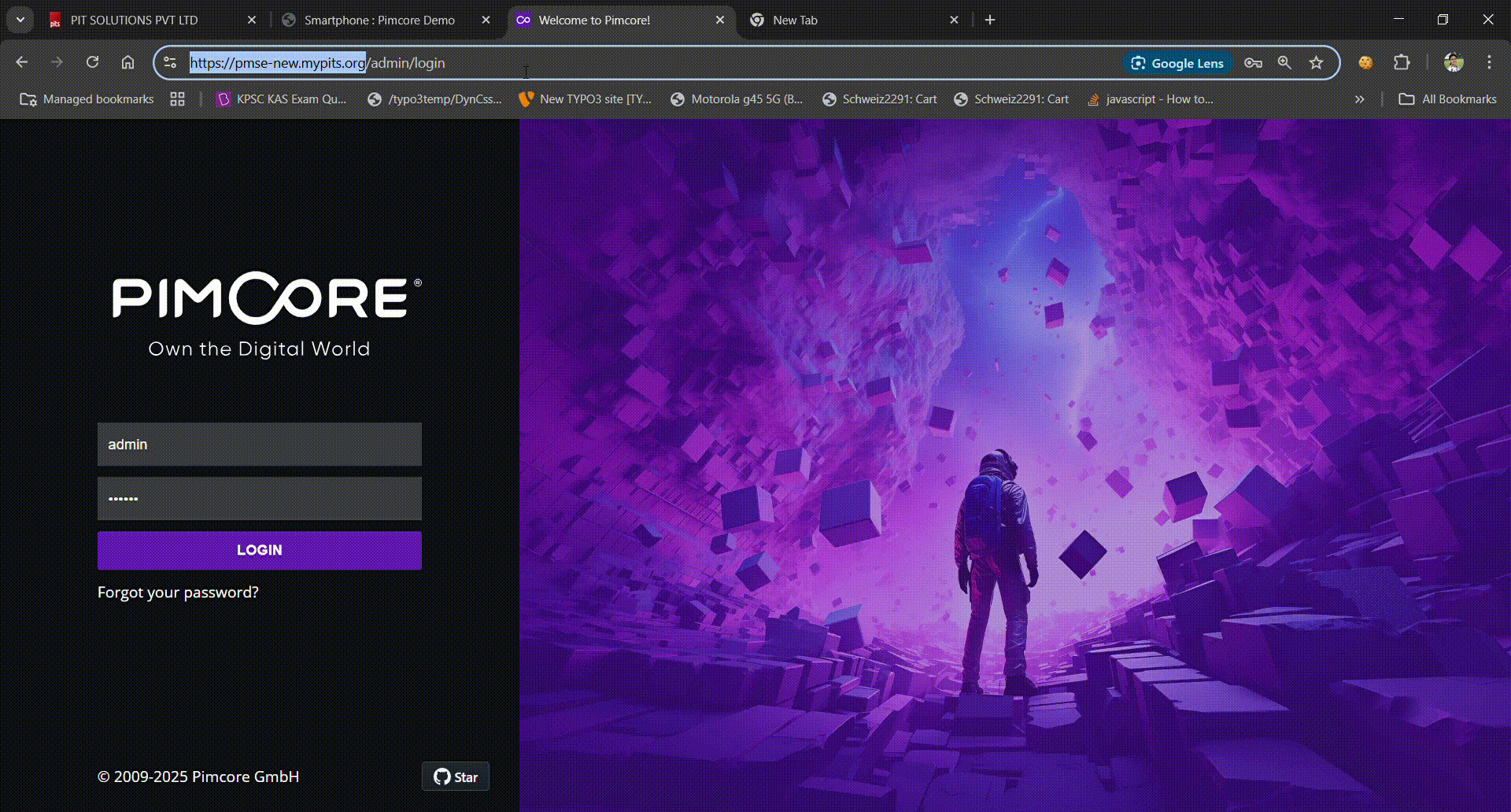
Configuring Payment Methods
To configure available payment methods in your Pimcore store, follow these steps:
Enabling Payment Methods
- Log into Pimcore Admin:
- Navigate to Settings > Saferpay Settings > Payment Methods Tab
- Configure Saferpay Payment Methods:
- Check Saferpay settings whether it was displayed.
- Choose which payment types to enable.
- Set payment method display options and restrictions
- Click “Save.”
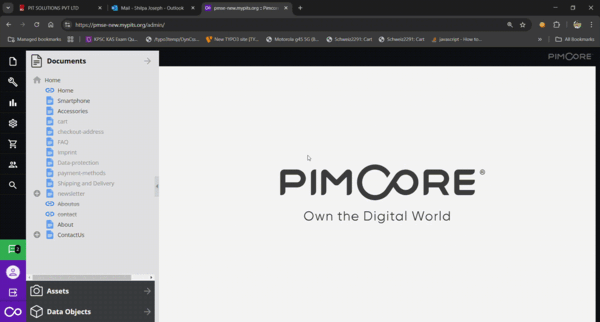
- Verify the Pimcore website front-end payment page:
- Open the Pimcore storefront to view the payments configured.
Backend Order Management in Pimcore with Saferpay
Overview
The backend order management system within the Pimcore admin interface allows for efficient handling of orders, tracking transaction history, monitoring payment status, and executing manual actions such as capturing payments and canceling orders.
Order Access
- Orders can be accessed through the Pimcore admin interface.
- Complete order details are displayed, including customer information, order items, and payment status.
Transaction History Tracking
Each order maintains a transaction history with the following statuses:
- INITIALIZED – The order has been created, but payment has not yet been processed.
- AUTHORIZED – Payment has been authorized but not yet captured.
- CAPTURED – Payment has been successfully captured.
Refund Capability
- Admins can initiate full or partial refunds directly from the Pimcore interface.
- Refund requests update the transaction history accordingly.
Payment Status Monitoring
- The system continuously updates and displays the payment status of each order.
- Alerts may be generated for failed or pending transactions.
Manual Actions
- Manual Capture: Admins can manually capture payments for authorized transactions
- Cancel Order: Orders can be canceled manually before capture, preventing further processing.
This system ensures streamlined order management, providing admins with the necessary tools to effectively oversee transactions and payments.
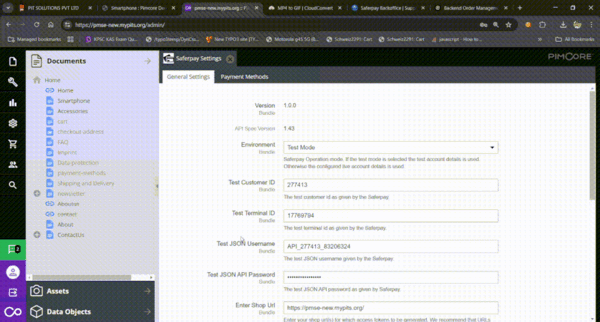
Advanced Security Features
- Configure 3D Secure Settings:
- Enable 3D Secure for applicable transactions
- Configure challenge flows
- Set up authentication result handling
- Implement PCI Compliance Measures:
- Configure secure token handling
- Set up data retention policies
- Implement logging and auditing
Troubleshooting Common Issues
If you experience connection issues with the Saferpay API:
Connection Problems
- Verify API credentials
- Check network connectivity
- Verify SSL certificate configuration
- Review firewall settings
Transaction Failures
- Check error codes in the Saferpay documentation
- Verify transaction parameters
- Test with Saferpay test cards
- Review transaction logs
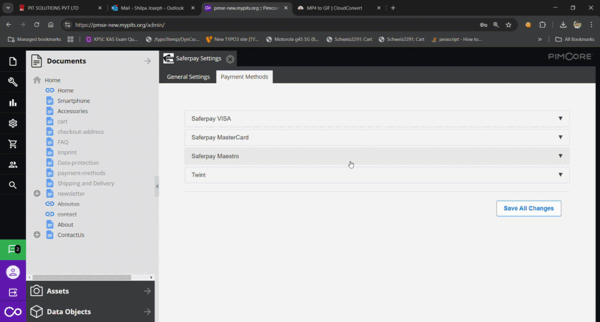
Integration Testing
Before going live:
- Run a complete test cycle using Saferpay test environment
- Test all payment methods
- Verify transaction flows (capture, cancel, refund)
- Test error scenarios and recovery
Multi-Language Support
The Pimcore-Saferpay Bundle enables seamless multilingual payment processing, ensuring a consistent global commerce experience:
- Configure payment method names and descriptions per language.
- Set up localized error messages and notifications.
- Customize payment pages based on customer language preferences.
Conclusion
The Pimcore Saferpay Bundle is a game-changer for businesses looking to seamlessly integrate content management with secure payment processing. By bridging Pimcore and Saferpay, this solution enhances workflow efficiency, user experience, security, and scalability.
PIT Solutions is your trusted partner in implementing the Pimcore Saferpay Bundle to optimize your e-commerce payment experience.
Visit to Order Contact us today

